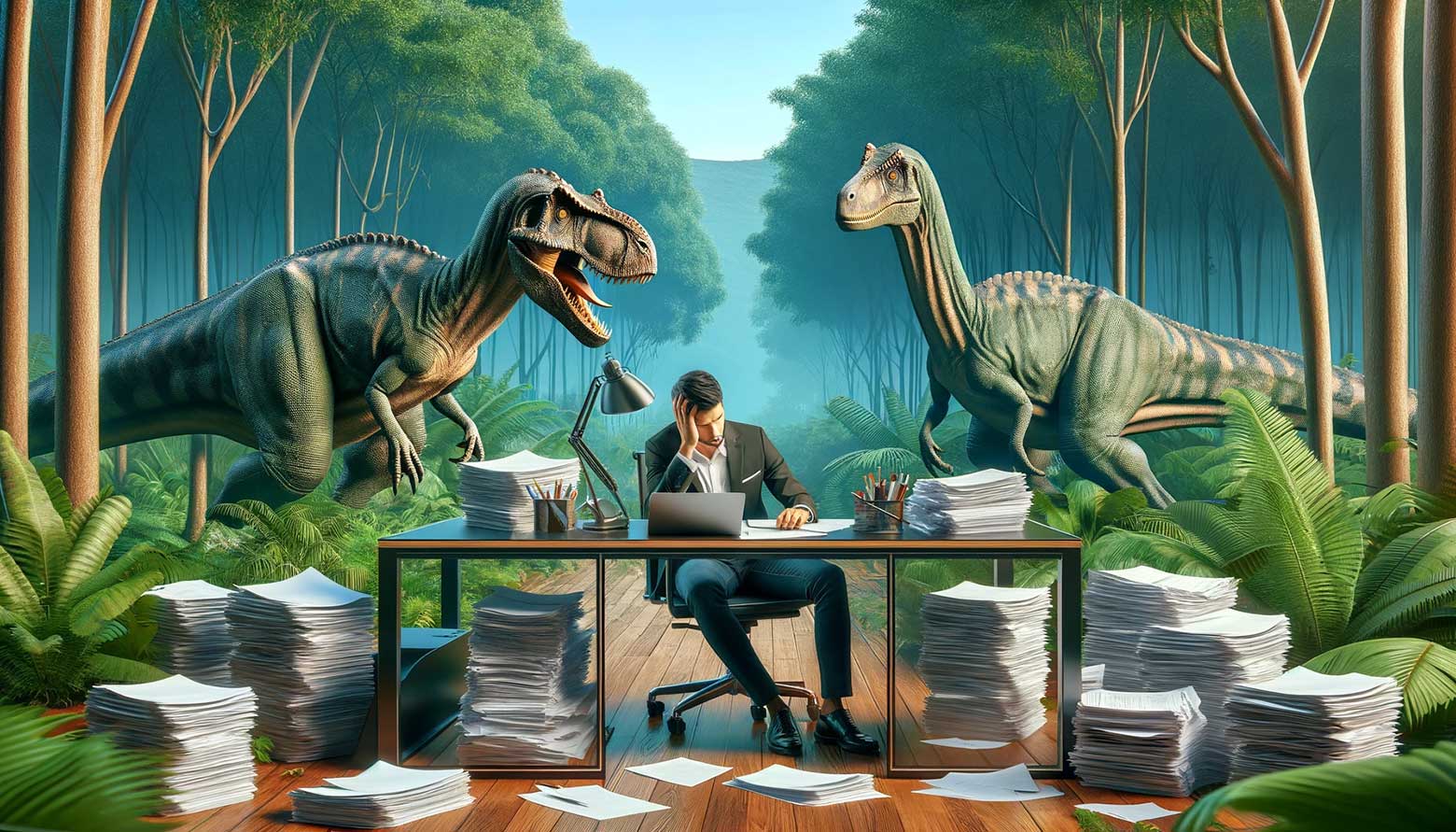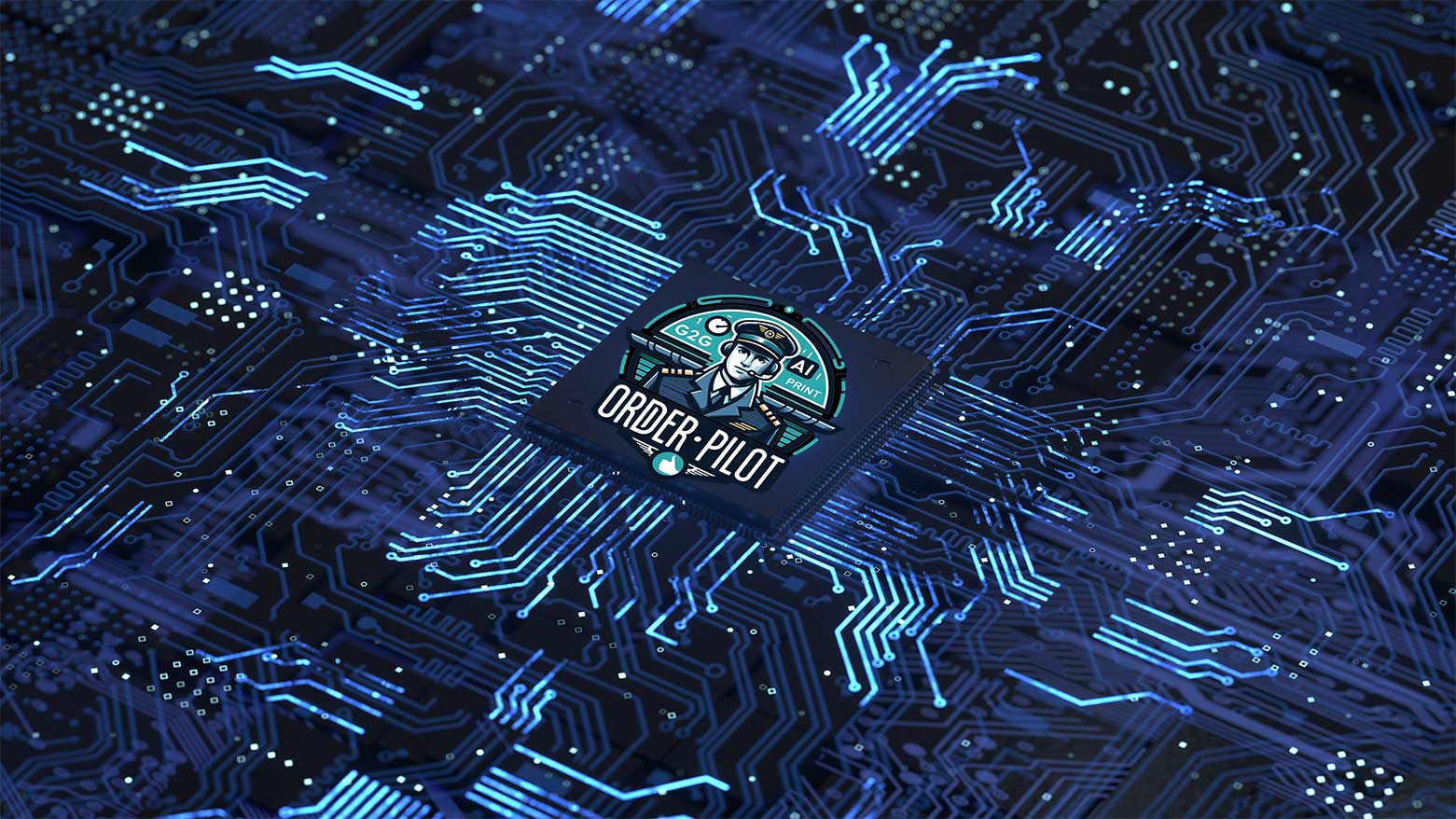Accessible prepress
Apply key adjustments—like adding bleeds, creating printer spreads, optimizing files, and more—without the need for time-consuming downloads or costly IT integrations
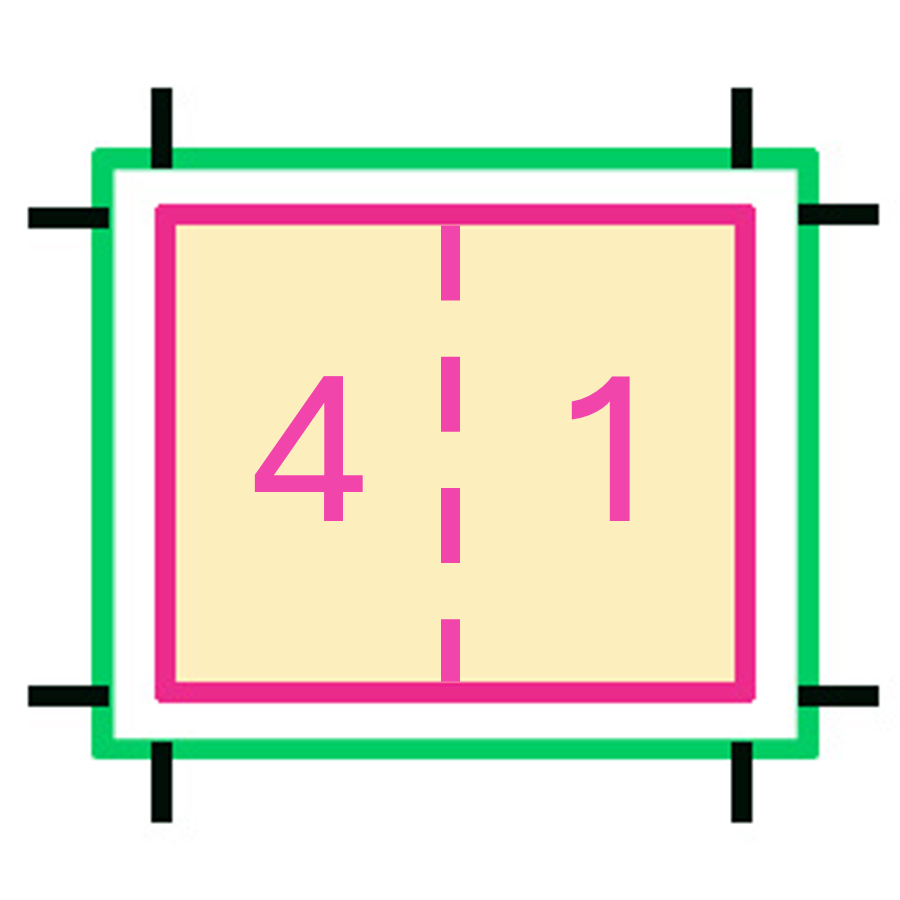
Automatic, painless, Good2Go
Key Benefits
- Easy to use. Just select the action and apply.
- No costly set-up or additional software.
- Never modifies the original document.
- Make changes for print and send for final print approval in seconds.
Try it now!
Click the button below to upload a PDF. Once received, we’ll add bleed, and apply non-printing keylines to show trim, bleed and safety zone for your document. We’ll send it back as a proof for you to see, and we’ll record the process so you can see how easy and complete the process is. Simple and quick!

Key PDF Changes:
- Add Bleed — 1/8 and 1/2 inch
- Optimize a PDF (removes unnecessary data)
- Fix my “Office” PDF
- Generate 2-up printer spreads
- Generate 2-up reader spreads
- Add a blank page to the document front
- Add safety, trim and bleed keylines
Take action!
The fast path to press ready.
No downloading and uploading files or clogging up emails with duplicate copies. Everything is done in the cloud keeping saving valuable production time and keeping workstations, email accounts and servers clear for print ready work.
See for yourself…
Watch this short video to see how easy it is to modify your PDFs.
More info…
Schedule a demo to see Good2Go and the PDF Tune-up feature in action.