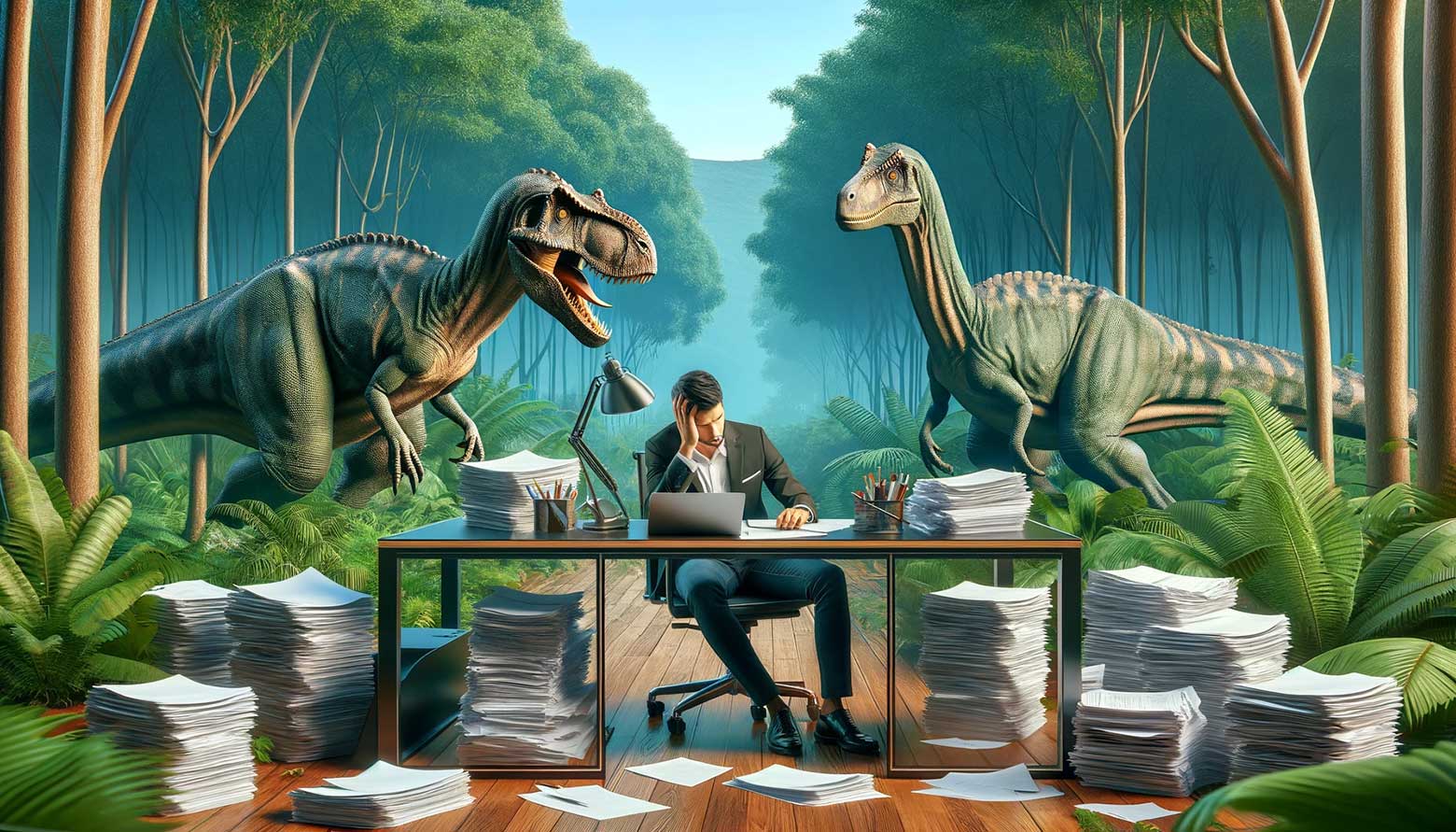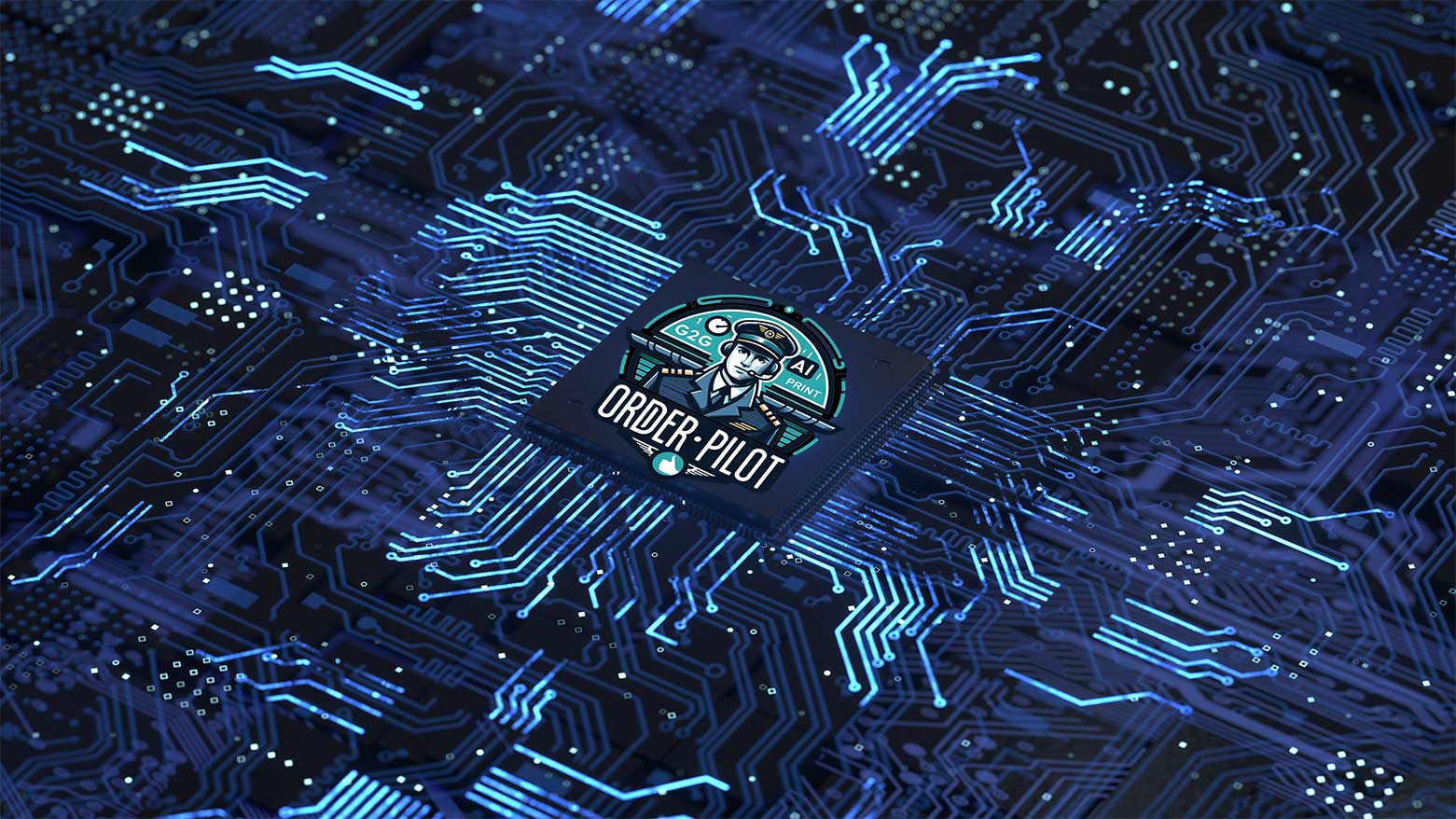Upload a PDF, get a proof
Experience Good2Go file on-boarding linked directly to our on-line proofing.

Steps to receive a proof
- Click “Click here to upload a PDF” Button (above)
- Enter a valid email (you won’t get the proof if it’s not valid).
- Fill in as much data as you wish.
- Add a PDF.
- Submit the file.
- You’ll receive a confirmation notice.
- Then you’ll get a proof.
The “Upload a PDF” is linked to a Good2Go file submission portal. This is included in every Good2Go account.
Thank you for your submission!

You just submitted a file with our Good2Go upload portal. A great replacement for “upload a file” and included with every Good2Go subscription. If you uploaded a PDF, soon you’ll get a proof back to review.
Schedule an online meeting with us to see more about what your submission looks like in Good2Go.