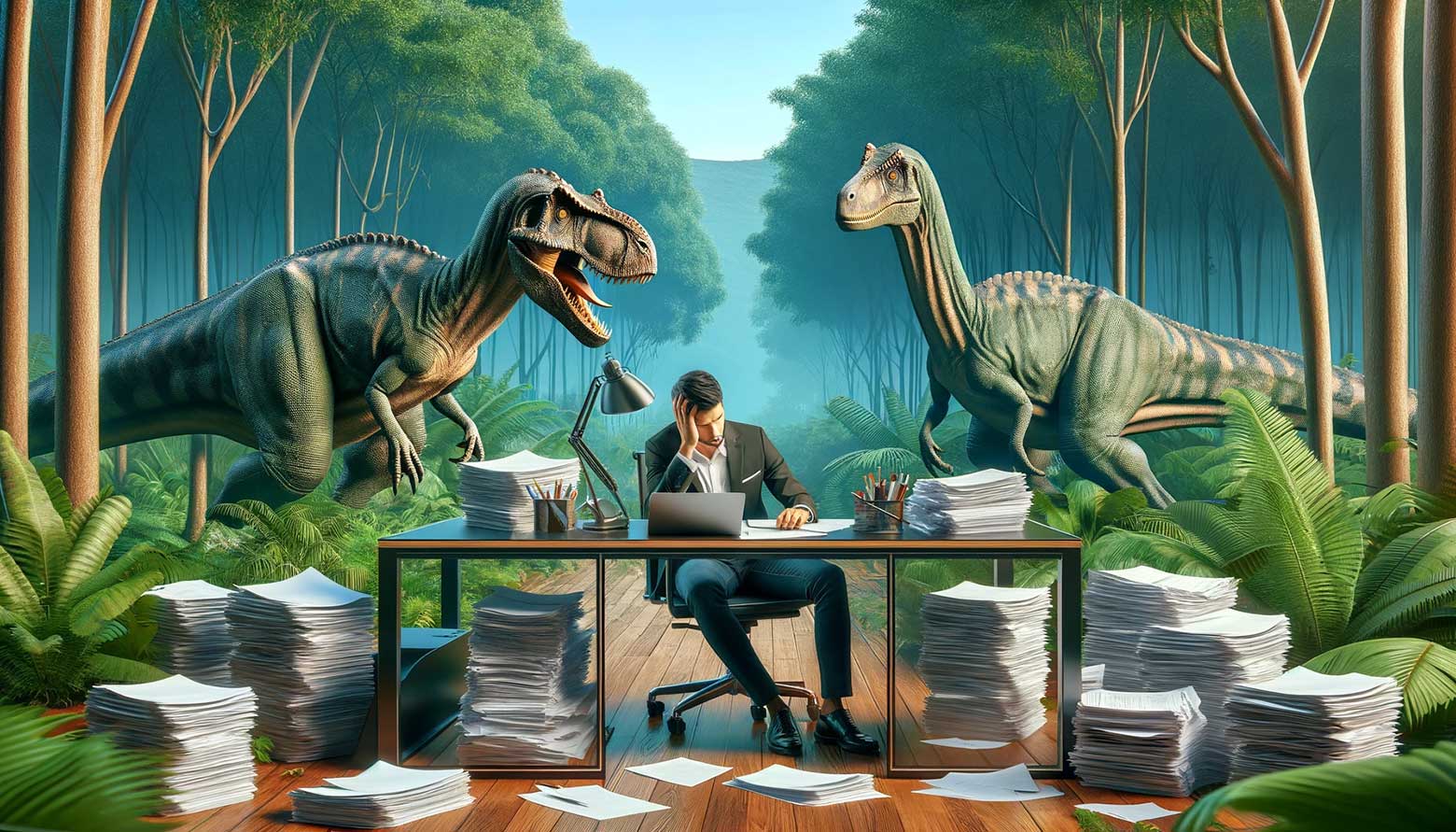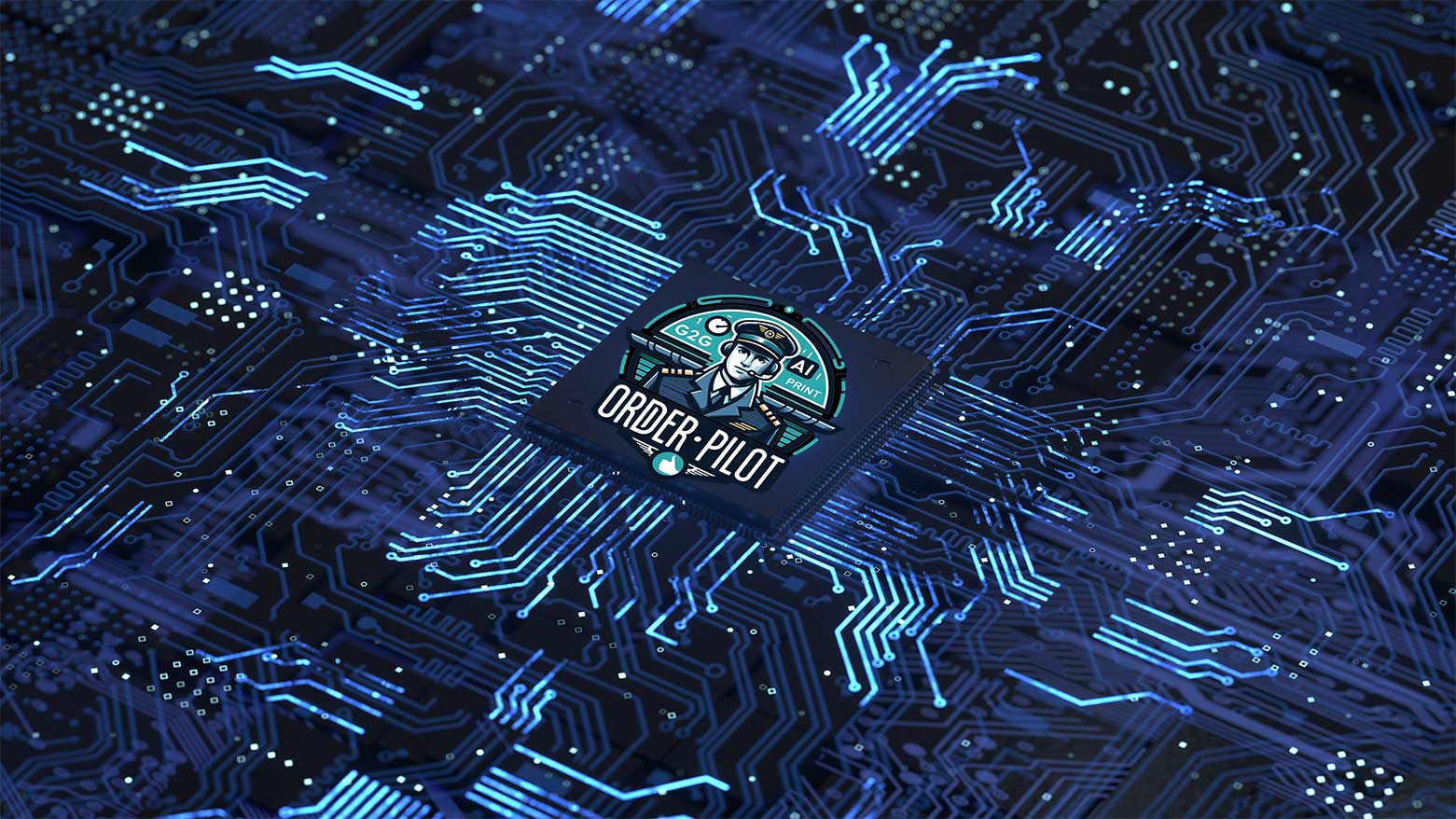Good2Go Show & Tell
A series of short webinars designed to help you get more from Good2Go!
Video Library
Check-back throughout the month of December 2024 for new mini webinars!
Title
Description
Link
Good2Go browser shortcuts
Highly recommended!
This video shows how you can use web browser shortcuts and web app generation to quickly access functions you commonly access. Time: 01:42
Folder navigation
This video will overview how to navigate folders and move folders within the Good2Go Desktop. Time: 04:08
Deleting multiple files
This video explains how files are deleted and shows the best way to delete large number of files. Time: 02:26
Define “Create” file destination
Great proofing tip!
This video shows how to control where files are uploaded to Good2Go when using the “Create” function. Also shows how to bookmark the “Create” dialog for quick access. Time: 03:53
Reader spread view
See how to change to reader spread view in the Good2Go viewer. A new tool added in October 2024. Time: 00:55
File/job history overview
See how to access and export Good2Go job/file history. Time: 01:09
Job update notices
New feature!
Learn how to update customers with pre-defined messages. Time: 04:35
Customer Records Features
Time saver!
In this video will take you on a short tour of the Customers database in Good2Go. In here you’ll learn about special search options, how to build client groups and how to find all jobs associated with a client. Time: 08:28
Check back for more coming soon!
Want to see us cover a specific feature or subject?
Email: Support@Good2GoSoftware.com