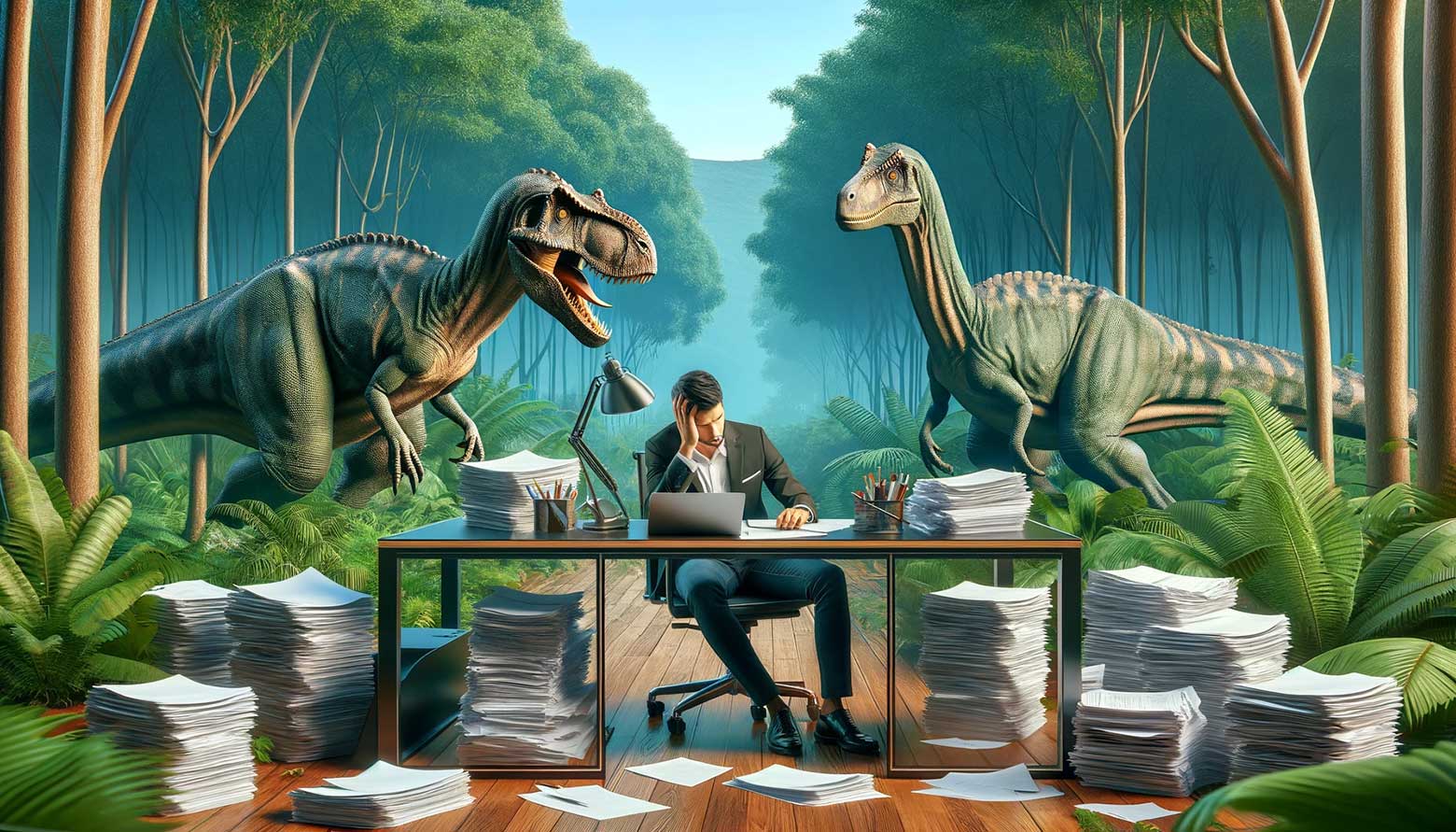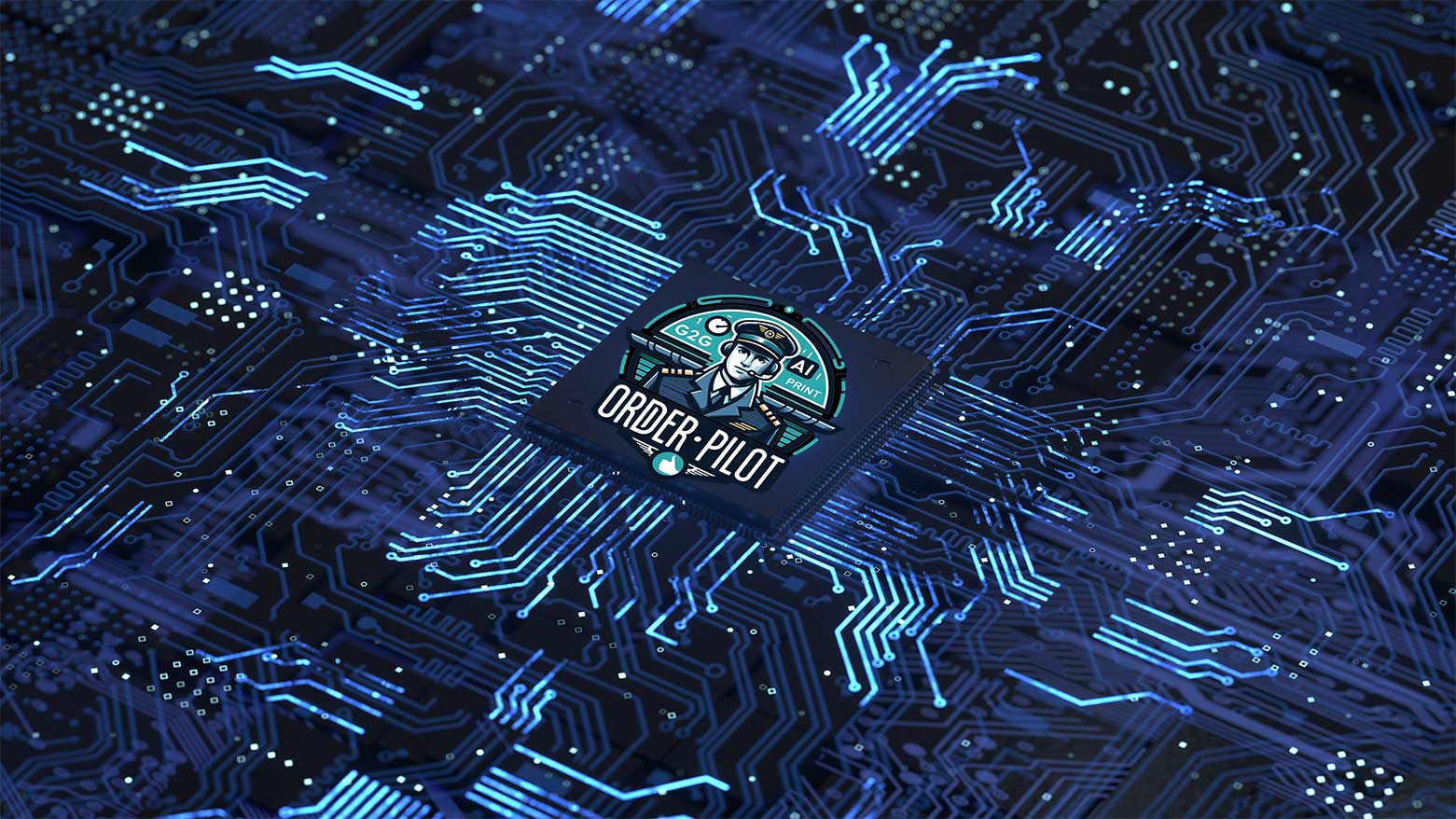Your path to publishing in print starts here. Click on the link below to get started.
Getting started submitting your book.
1. Initial upload
- Enter your email and contact information.
- Upload PDF’s of your book. It’s acceptable to upload multiple documents.
- Be sure to identify each document as to what it is. For example: “Chapter 1” or “Inside Cover”.
- Add any comments.
- Submit your job. You will get a confirmation email with access to your submission. including the files.
2. Provide final review.
- After submission, our system will provide a quality check of your files submitted. Then a proof will be generated and sent to you electronically.
- Review each submission carefully!
- “Approve” a document if it’s ready for print.
- “Reject” a document if you see an error you will correct.
- “Request Changes” if you want our staff to review an issue or make changes. Be sure to provide comments on the possible issue while in the review software.
- Submit your results.
If All documents are “Approved” your job will move into final production.
Your book will not be available for print until it is fully approved.